New Features added to your favorite 5Paisa Trading App
What is Ticker?
It is basically a dropdown feature where your favorite indices/stocks will appear in the grid format with important data like market price, change, and percentage change. You can also add/remove the mini charts for each scrip/index. Say, a gist of the stock market can be seen via just sliding down the ticker window.
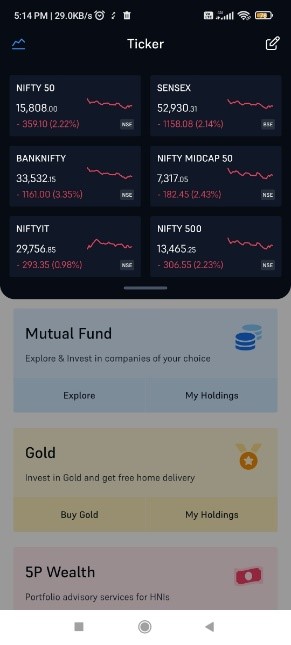
It is located at two places; one
is while you’re on the dashboard and another is on the watchlist page of the
5Paisa App.
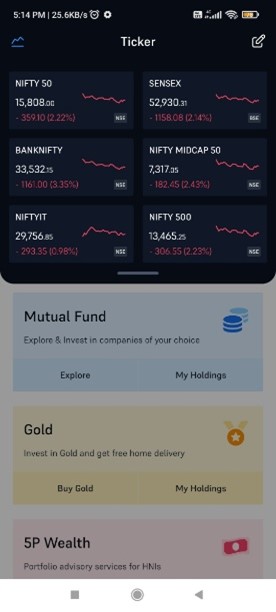
How is it useful?
The main purpose of the ticker is to provide the users an eye on their preferred stocks/indices in just one tap and not scrolling all through the app.
How can it be managed?
The ticker is available with the following things in it-
- The user can choose to hide/show the mini charts by clicking on the upper left corner of the ticker window.
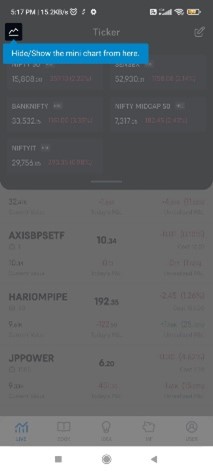
- The user can edit/change/delete their stocks/indices based on their preference. Like the stocks they want to keep a track of, and the indices they want to follow, all can be added or deleted on the ticker itself.
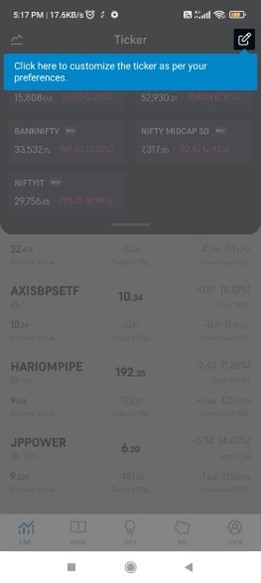
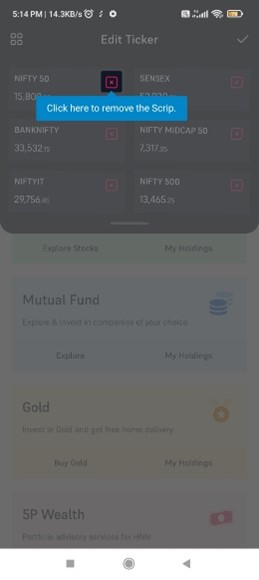
- The user can arrange the stocks or indices of their choice on the ticker and does not need to scroll down to the watchlist to track the stocks.
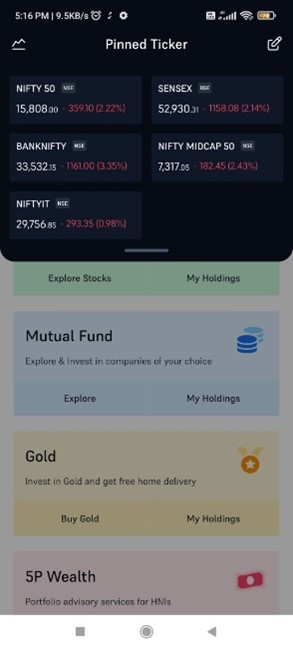
All these exciting new features are now available on your Android App to give you a wonderful trade experience on the go!
#tradewithease @5paisa
Topic Participants
5Paisa Customer Forum Support
RAVINDARKUMAR