New Features of 5paisa Android Application v5.3
We have now launched an enhanced Android release v5.3. This new version, which is designed to take customer feedback into consideration, offers a plethora of new features thus taking your trading experience to a whole new level.
Below is the list of advanced features that we have enabled for this release-
VTT Order in Future & Option
Valid Till Triggered (VTT) order feature is now made available in Future & Options as well to give you ease while trading in Equity, Currency & commodity. To know where to find it & how to execute it, follow the steps given below-
- Login to your 5Paisa account
- On the dashboard go to the book category in the navigation bar
- Tap on the VTT section & add new VTT order
The triggers set are valid for a year! You will only be needed to maintain your margin on the day of order execution. Use it to create your trading system on mobile itself.
Stock SIP FOT(First order trade)
Stock SIP enables the investors to buy stocks (quantity-based) periodically (daily, Weekly, or monthly) in a systematic manner.
And what’s new this time is that you can start the Stock SIP order in the live market at the latest stock price. All you have to do is place the order before 3 pm to apply for the Stock SIP in the stock market. If your order is placed after 3 PM, then the order placed will be considered as the next day’s stock price.
- Log in to the 5paisa account & go to the user section in the navigation bar
- On the User screen, click on Stock SIP.
- Select the desired Stock SIP that you want to invest in.
- To analyze the estimated returns on the stock, select the Stock SIP calculator to help you go through the stock’s performance for the trailing and future prospects.
- Add in the SIP amount, select the frequency at which you want to invest in (weekly, monthly, quarterly), and enter the duration (for how long you wish to continue the SIP).
- You may then select the desired SIP date and click on the Start SIP option.
- Check your order details on the Confirmation Screen and click on Place Order to execute the order.
- Once the order is placed, you can check your order in the Request Book.
Ideas Revamp
Now you can view bifurcated trading ideas in the newly revamped ideas section. It is easy for you to view and analyze the past performance of the recommendations in all 4 segments namely Equity, F&O, Currency & Commodity.
Short term by 5paisa- Recommendations from a day till 1 year
Intraday Day by 5paisa- same-day buy/sell recommendations
Expiry Special by 5paisa- Scrips with nearest expiry date every Thursday(F&O)
Smallcases (only in the Equity segment)- Basket of stocks by expert
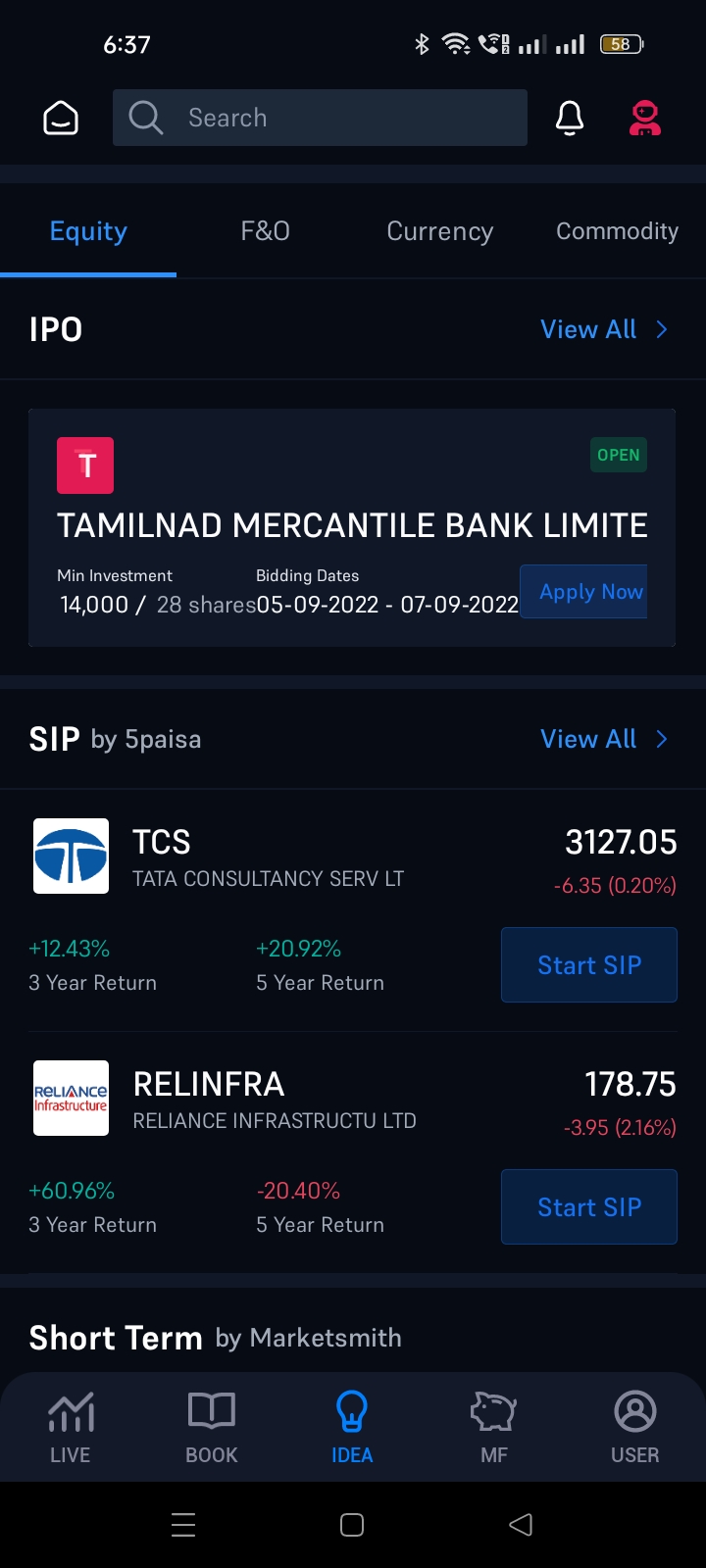
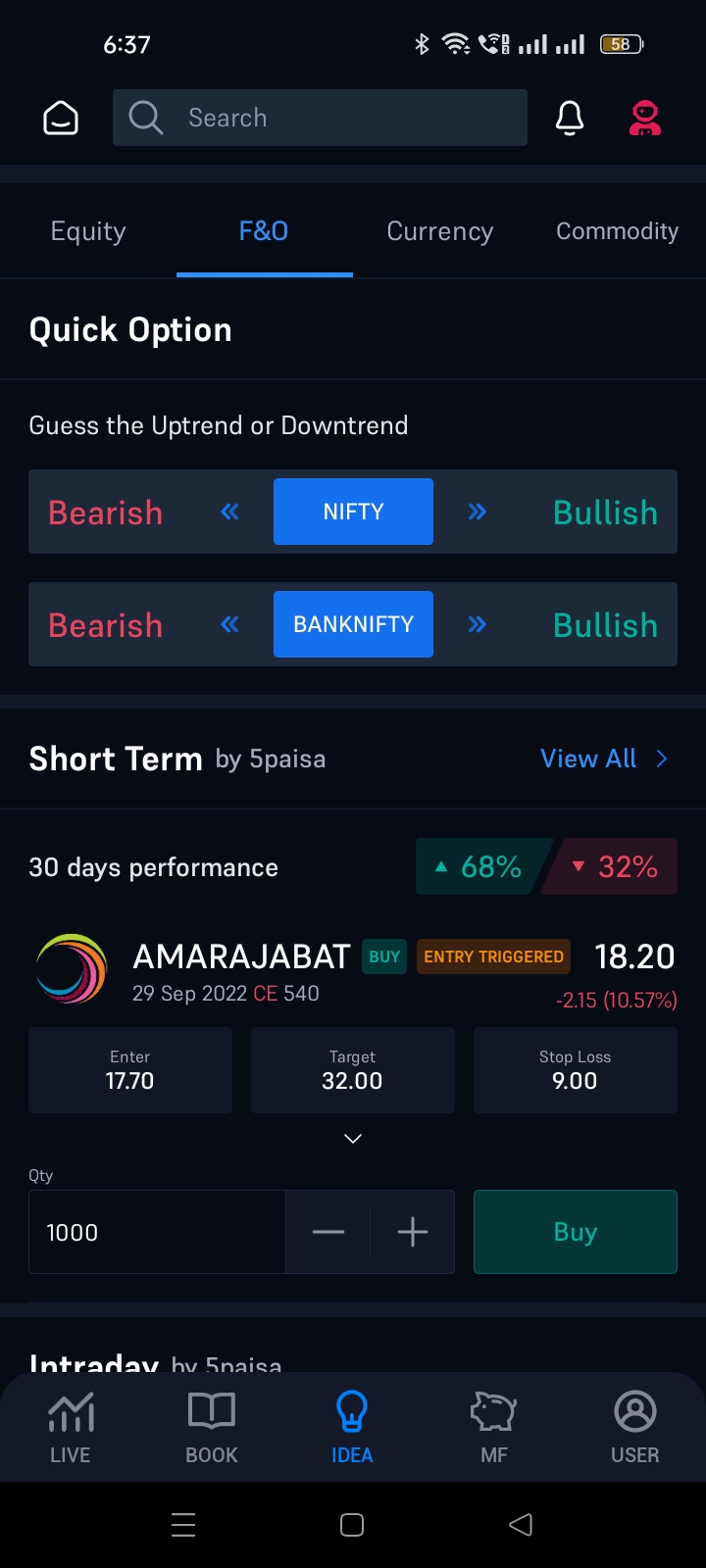
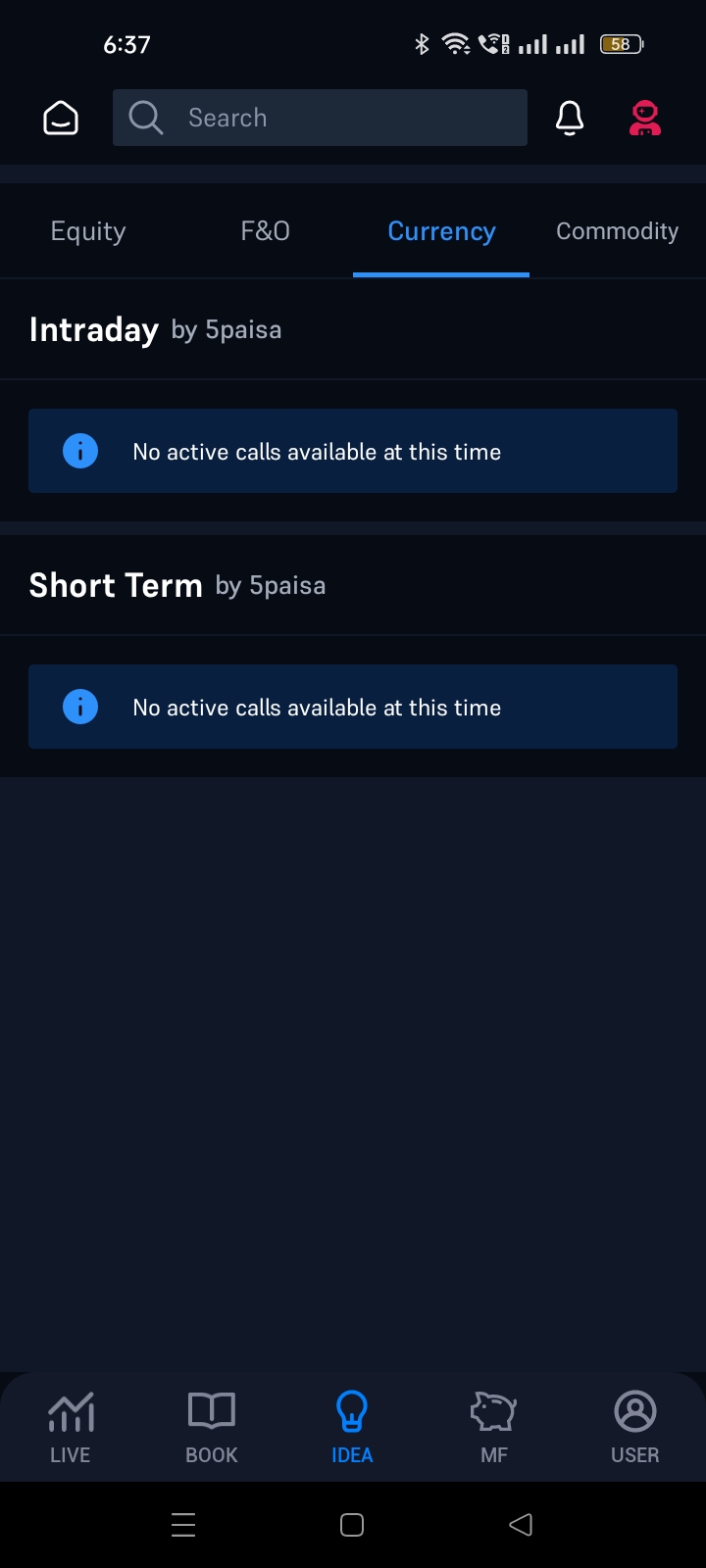
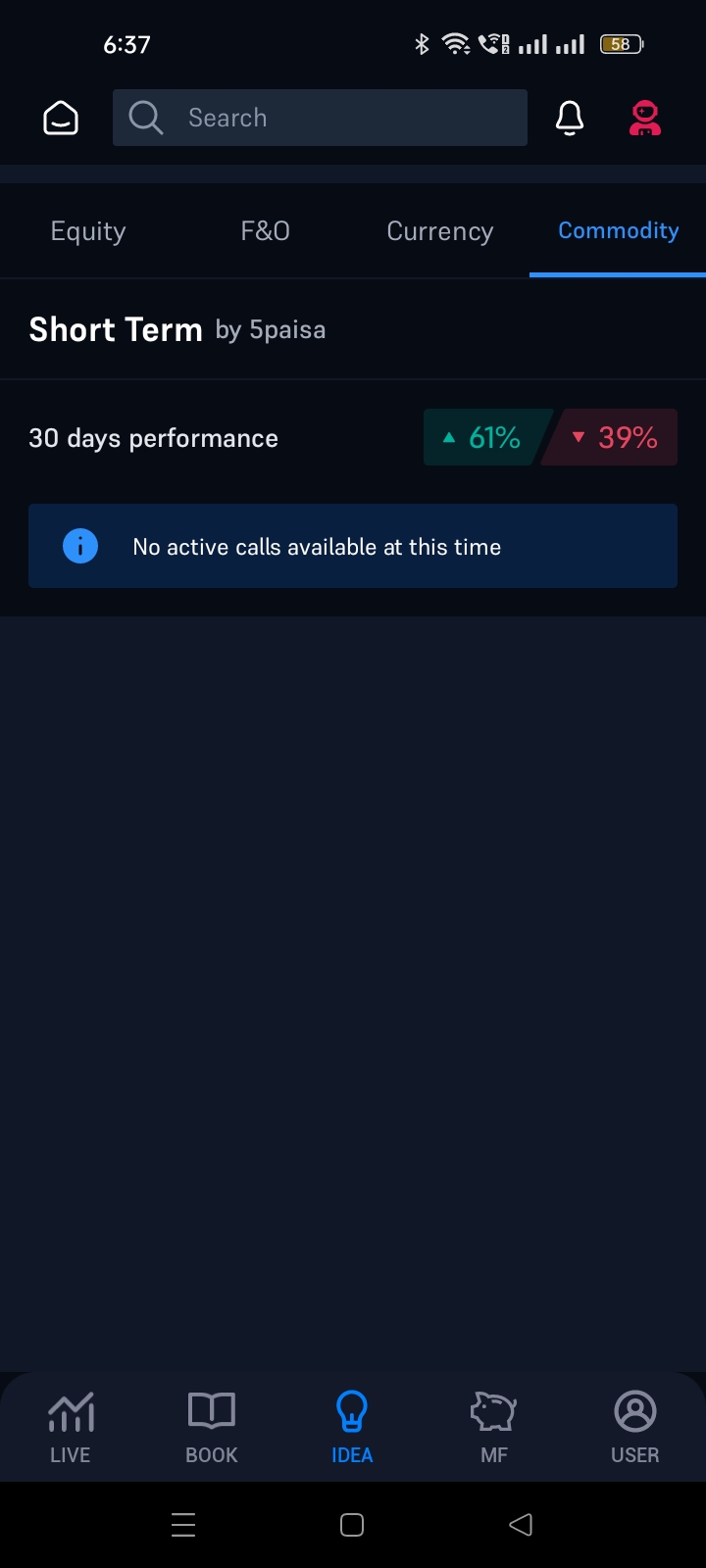
Below are the steps to get to the ideas section-
- Log in to the 5paisa account & tap on the Idea icon present in the navigation bar
- By default, you’ll be redirected to the Equity segment
- Click on View All to see the performance of the scrips
- To see the history of various scrip under the segment, click on the 30 days performance tab, and you can see the 30 days' history of different scrips belonging to each segment.
Portfolio and Portfolio Summary Revamp
What’s new?
Invested amount
You asked for it, and we did it. Now, you can also view the total amount that you have invested so far in the portfolio summary.
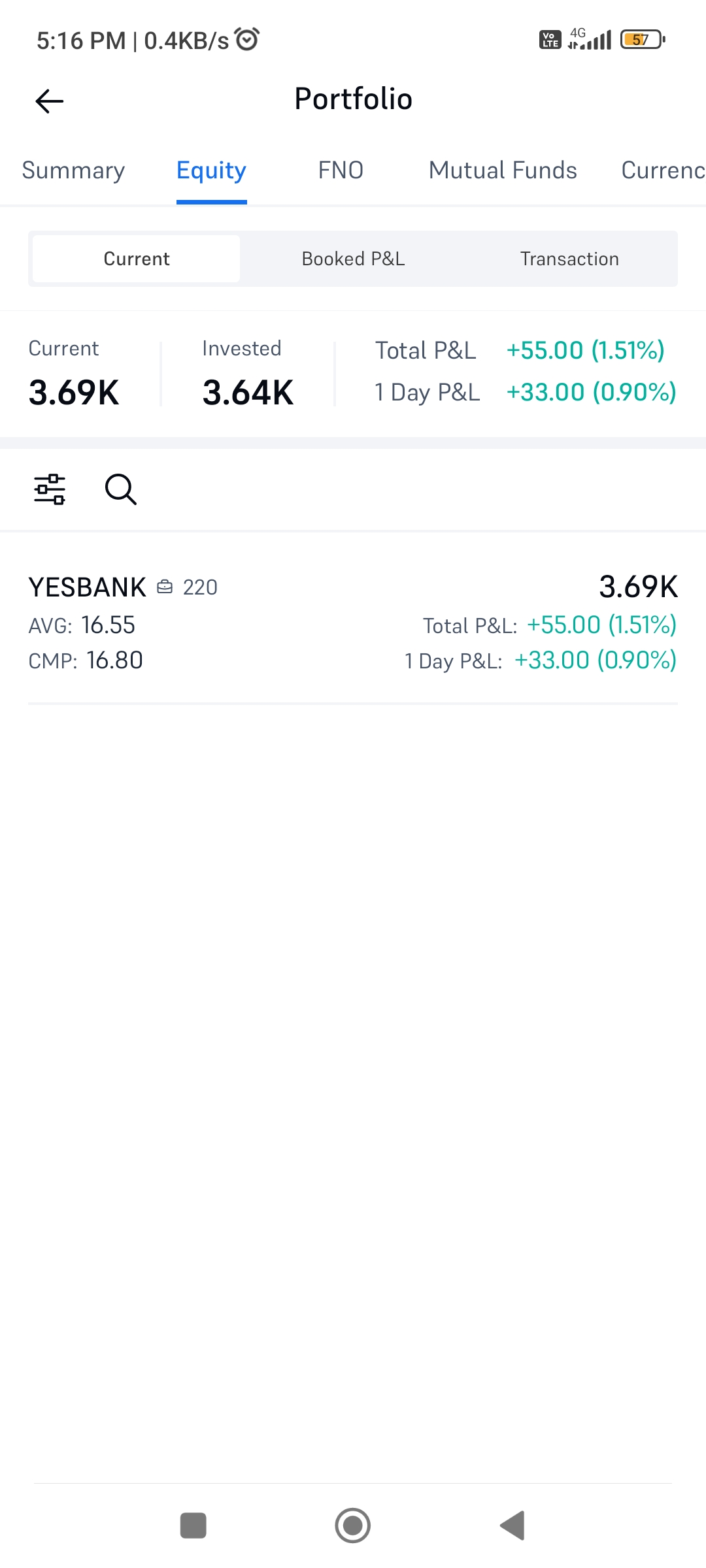
Holding Allocations
You can view your holdings divided on the basis of three parameters:
- On the basis of Stock holdings
- On the basis of Market Capitalization
- On the basis of Sectors you’ve invested in
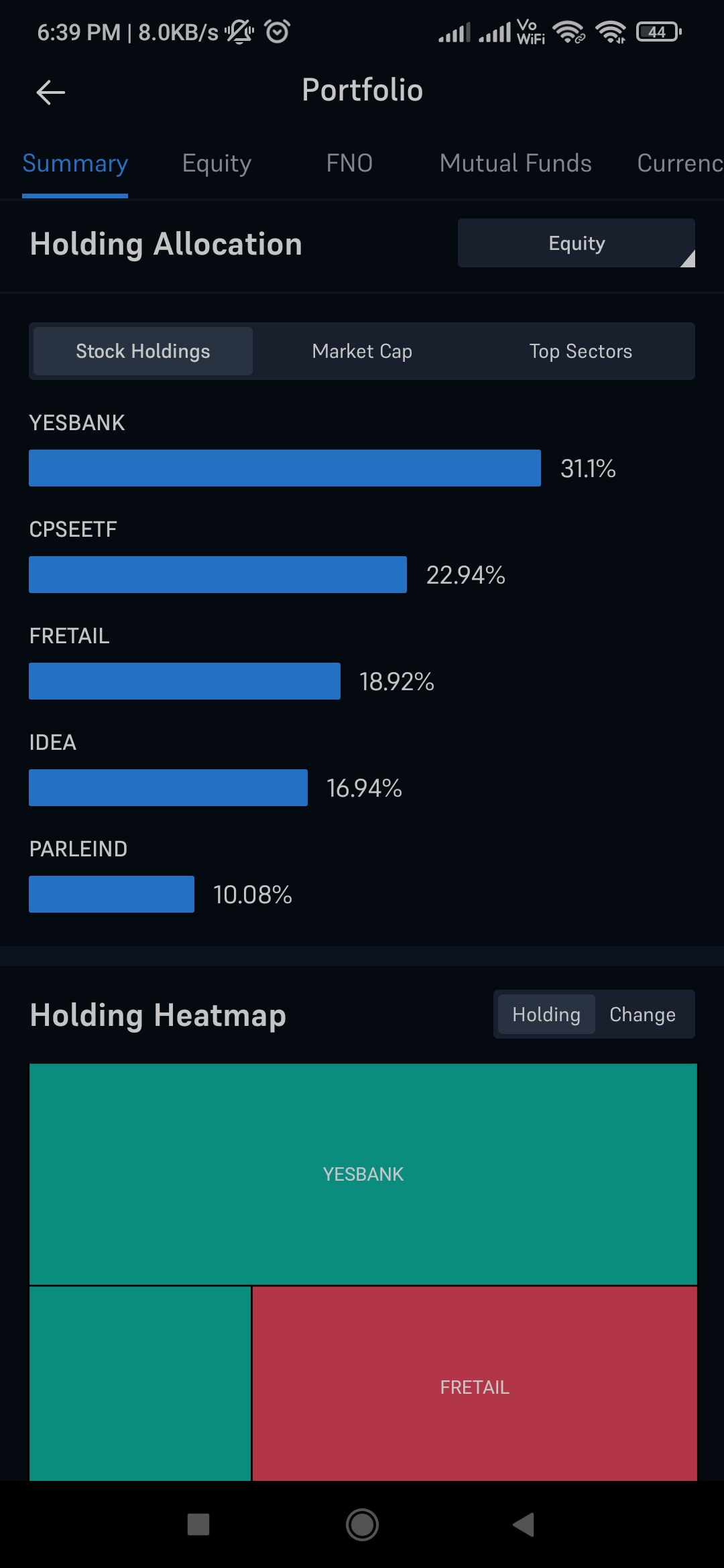
Path to see your Portfolio
- Log in to the 5paisa Application
- Under the My Stocks section, tap on the portfolio icon appearing on the right side of the panel
- Under the Summary section, you can explore your portfolio, portfolio performance insights, and asset allocation.
Note- You need to activate a subscription plan to explore the performance insights.
Search Revamp
We have come up with a more defined ‘Search option’ experience for you. With this feature, you can get all your expected results as quickly as possible. Following are the revamped functionalities in the search tab-
- Just by entering 3 letters, the search feed will show results of all the stocks, mutual funds, commodities, etc.
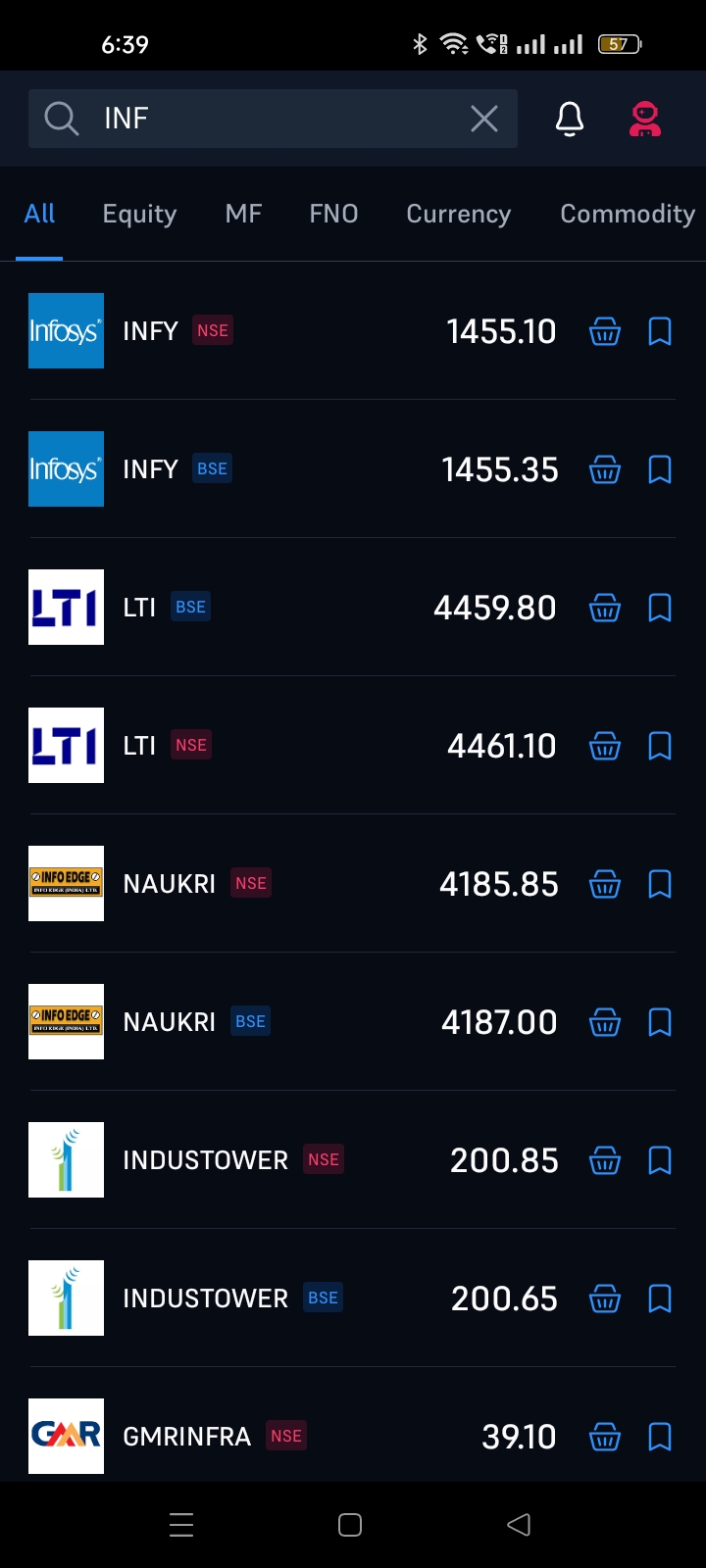
- You can see 10 recent searches across all the segments and also if you want to remove all your searches, click on clear all.
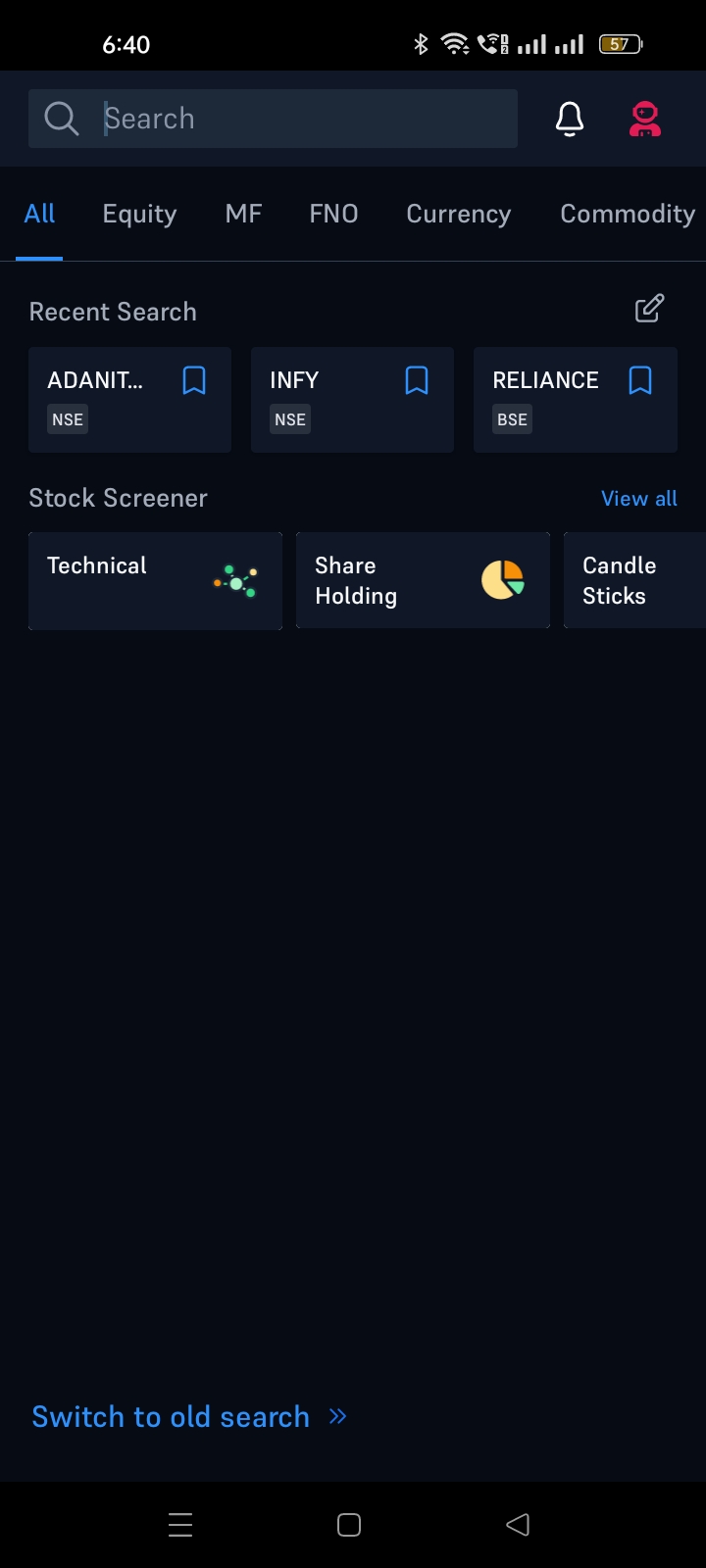
- Now you can add scrips to your baskets directly from the search feed itself.
- Further, one can also add multiple scrips to the watchlist at the same time
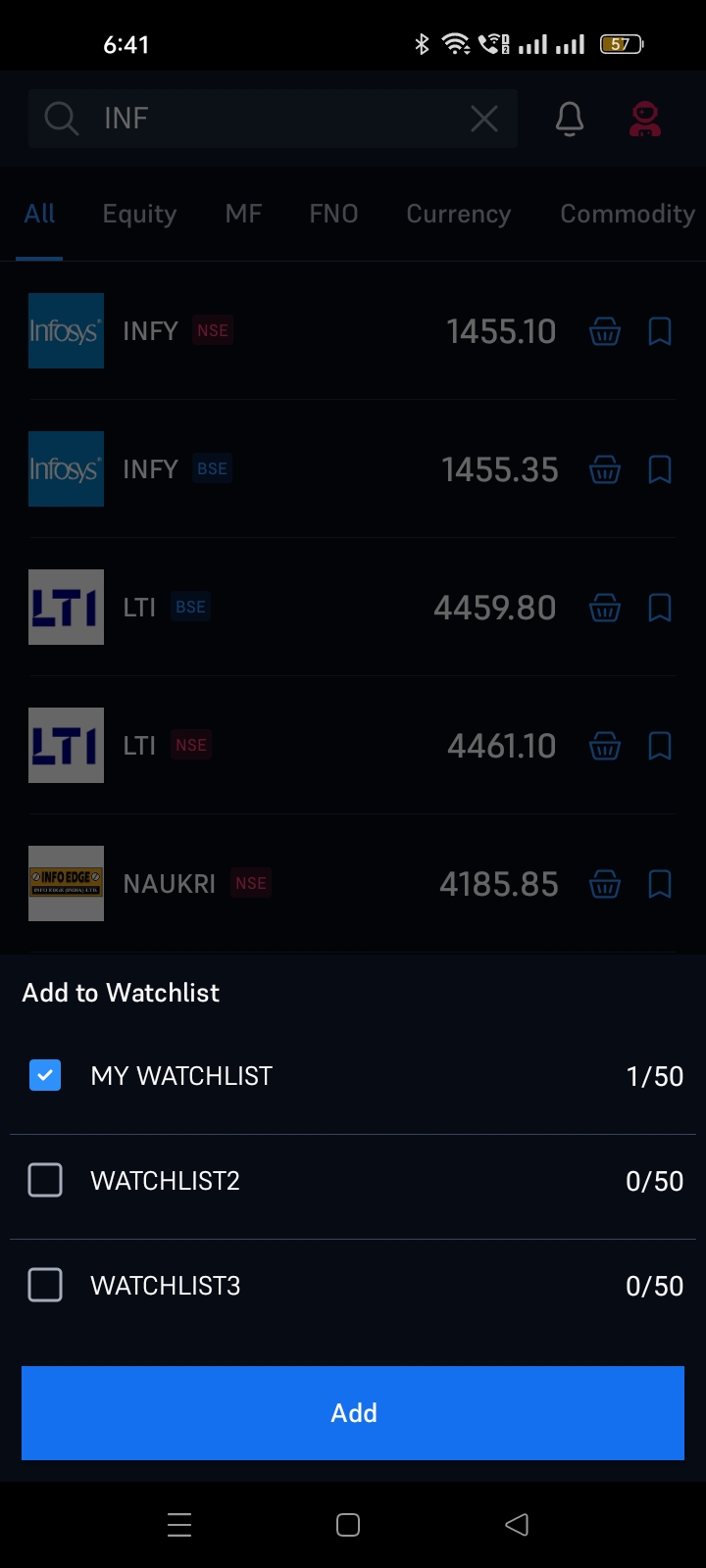
Download the upgraded version from the play store now!
Topic Participants
Roopsi Gupta
VINOD KUMAR
TAPAN