Quick Reverse Position & Rollover Position- All you should know!
Quick Reverse Position
Constantly keeping your position on track with the current market outlook is quite difficult, right? Not anymore! With the Quick Reverse position, you can reverse your stock’s position with just a click, whether Buy or Sell. For example, you buy X quantity of a certain stock and you want to reverse the position. The reversal will happen by placing the sell order with 2X quantity to reverse your net position.
Also, just so you know, this respective order will be placed at the prevailing market price.
Below is the screenshot for your reference.
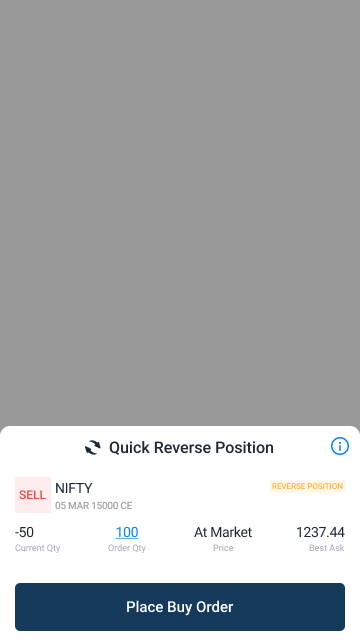
Steps to find Quick Reverse Position
- Login to your 5paisa trading account
- Go to Book
- Tap on the Position that you want to reverse
- Tap on the Quick Reverse Position icon
- Tap on Place Order
- Your position is reversed.
Rollover Position
The Rollover Position allows you to carry forward your Future Positions from the current expiry to the next expiry in just a single click. This feature will remove the tedious job, where you used to manually square off your current future positions and place a new order of subsequent expiry. With Rollover, you can just click and the current month’s position will be squared off on the expiry. Also, it will create a fresh next month’s position for the same future contract.
Kindly note that both of these orders will be placed based on the prevailing market price.
Below is the screenshot for your reference.
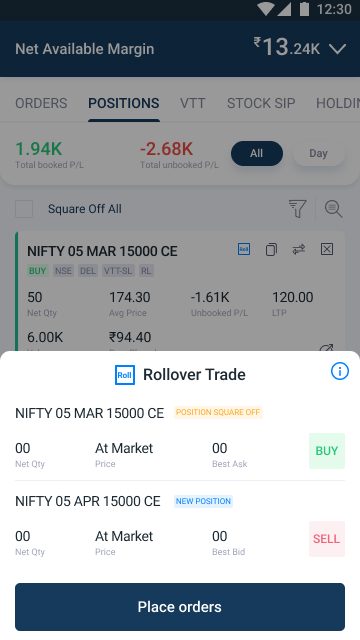
Steps to find Rollover Position
- Login to your 5paisa Trading account
- Go to Book
- Tap on the Position that you want to rollover
- Tap on the Rollover Position icon
- Tap on Place Orders
- Your Rollover order is executed.
Download the app now, click here
Topic Participants
Roopsi Gupta