How and where can I see the tagged posts on the Stocky5 App?
You can see the tagged posts on my profile section next to my feed if anyone has tagged you.
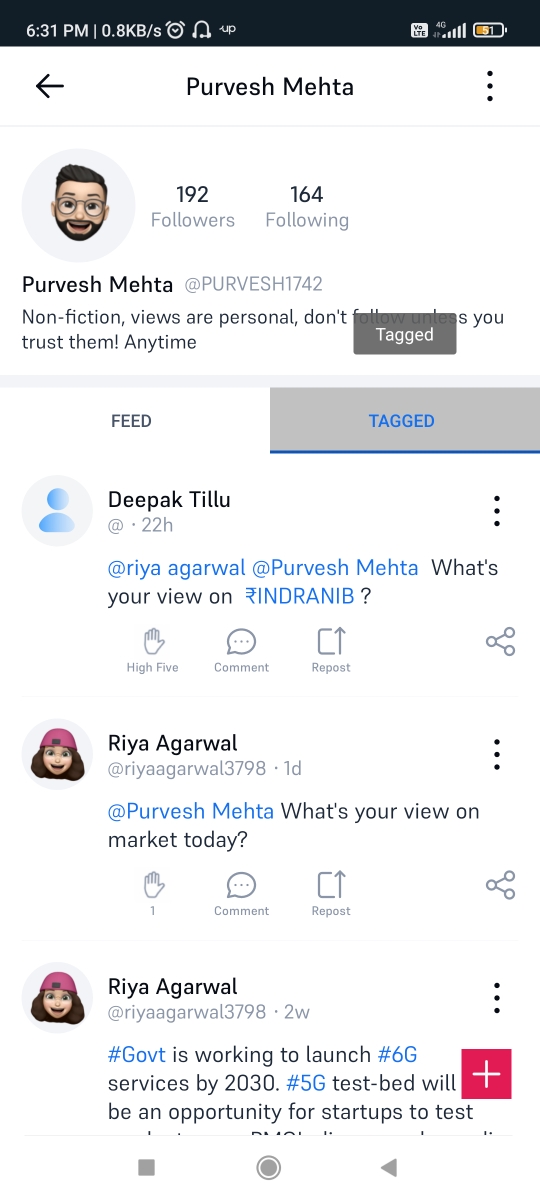
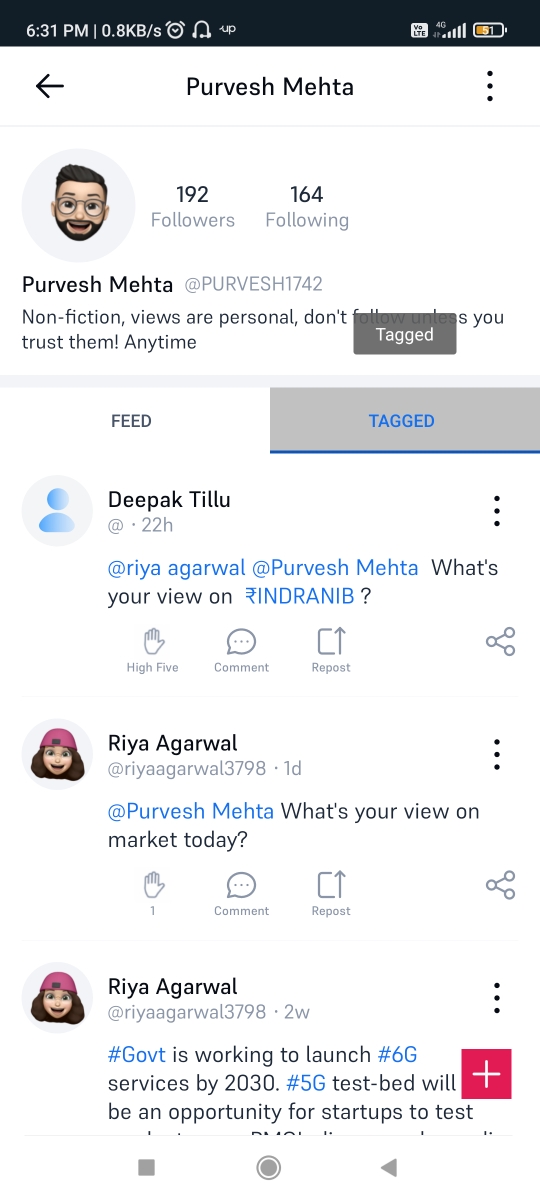
Related Articles
Where can I see my posts on Stocky5?
You can see your post in the 'My Profile' section in the top right corner as well as on the 'My Feed' in your profile section in the Stocky5 application.Where do I see my followers and followings on Stocky5?
Go to the My Profile section & besides your profile photo, you can see your followers/followings.Where can I see the margin received against pledged funds?
After a customer has successfully completed the pledging process for their holding units, it may take up to 15 minutes for the margin to reflect and update in the system. Once the system has been updated, customers can view their collateral in the ...Is there any mobile app for FnO360?
5paisa Capital Ltd has successfully integrated FnO360 into the mobile app platform hence users can also use the FnO 360 using the 5paisa Mobile Application. Log in on mobile app and tap the “FnO360” section available on the dashboard.How to see available margin information on the Quantower Platform?
The steps to see available margin information on the Quantower Platform are as follows: 1. Open the account info panel and go to the main menu (Logo Icon) 2. Select Account Info(ACC) in the Information section. 3. Open the Account Info panel for ...