How do I reset my PIN?
Clients
can reset their PIN using any of our platforms by following the steps below:
1.
Go to Profile Section:
o
Navigate to the profile section of the platform you are using.
2.
Go to Setting:
o In the profile section, find and select the "Setting" option.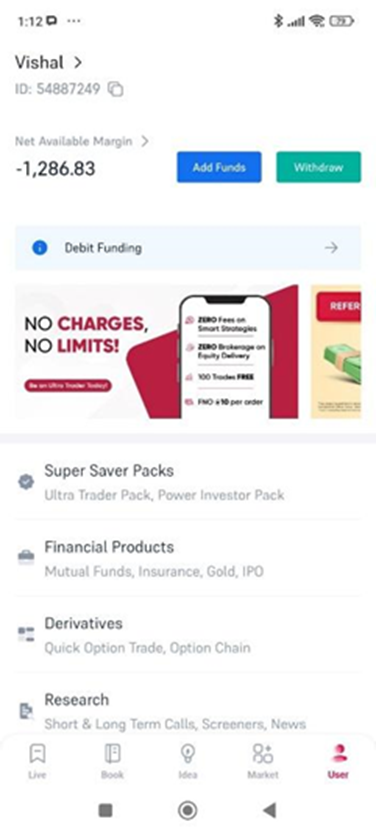
3.
Select Change Pin Option:
o
Choose the "Change Pin" option from the settings menu.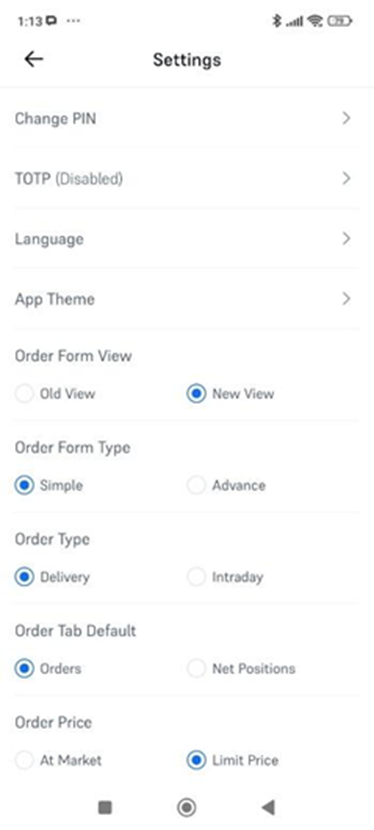
4.
Enter Current PIN:
o You will be
asked to enter your current PIN. Provide the current PIN for validation.

5.
Set New PIN:
o
Upon successful validation of your current PIN, a new screen will
be shown where you can set up a new PIN according to your choice.
o Enter the
new PIN and confirm it.


By
following these steps, you can easily reset your PIN and ensure the security of
your account.
Visit
5paisa today to
indulge in seamless trading!
o In the profile section, find and select the "Setting" option.
Related Articles
How to reset the password on the 5Paisa app?
Resetting your password on the 5Paisa app is simple. Just follow these steps: 1. Open the app and click on Login. 2. Enter your Mobile No./Email/Client ID. 3. Click on Proceed. 4. Select Forgot PIN. 5. Enter the OTP received on your mobile or email. ...How can I recover the PIN of my 5paisa trading account?
You cannot recover your existing PIN. Instead, you need to set up a new PIN using the "Forget PIN Journey" available on our login platforms. Follow these steps to set up a new PIN: Forget PIN Journey 1. Open any 5paisa Trading Platform: o Launch the ...How to transfer shares from the 5Paisa account to other CDSL demat account using CDSL Easiest?
Steps to follow to transfer shares: Register on CDSL: If not already registered, use the guide "https://forum.5paisa.com/portal/en/kb/articles/how-to-register-for-cdsl-easiest-using-the-5paisa-demat-account" to set up your CDSL Easiest account. Log ...How to transfer shares from one demat account to other CDSL demat account using CDSL Easiest?
As per CDSL's to prevent incorrect transfers, all off-market transfers will be processed only if the sender (transferor) of the securities adds the receiver's (transferee’s) demat account as a beneficiary on CDSL. To learn how to add a beneficiary on ...What is TPIN? How do I get it for selling shares?
The TPIN is a 6-digit pin sent to your registered mobile and email. Existing account holders would have received this PIN on their registered email and mobile number. For new accounts, the TPIN is generated and sent within 2 days of account ...