How to get the interest charged statement?
- Login: Successfully log in to your
account.
- Access My Reports:
- Go to the "My Reports"
section
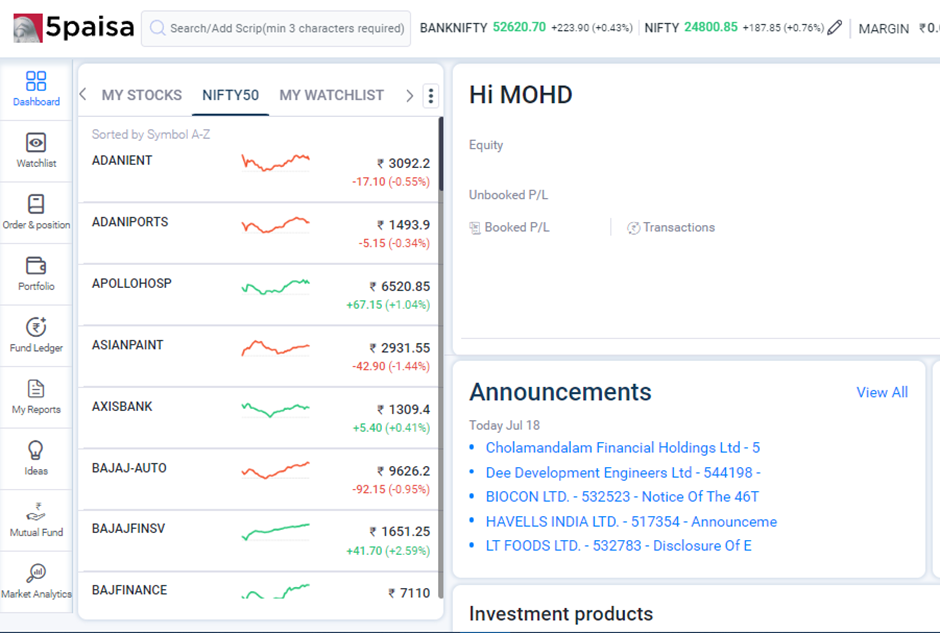
- Go to Other
Reports: Navigate to
the "Other Reports" section.
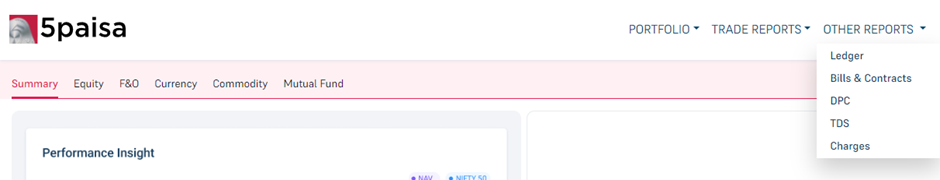
- Select DPC: Choose the "DPC"
option.
- Download Statement:
- Click on the
"Download" button for the selected date.
- You can change the date range
using the calendar.
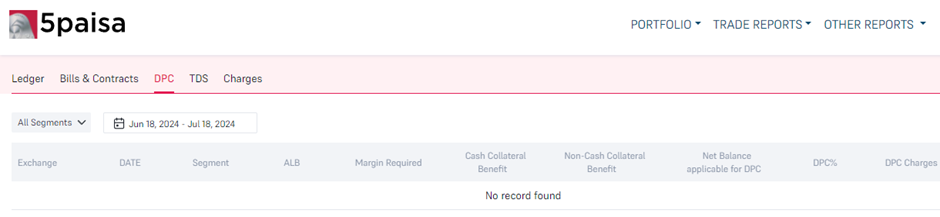
Related Articles
Where to check to corporate bonds interest payment related details?
Steps to check interest payment related details. 1: Go to CDSL corporate bond database https://www.cdslindia.com/CorporateBond/SearchISIN.aspx 2: Provide the ISIN no. and search for registrar details. 3: Go to issue details and registrar details. 4: ...
Will I be charged interest on Pay Later positions?
Interest and Demat Charges MTF pledge/Unpledge Charges - ₹20 + GST. This charge applies to each individual transaction for each Scrip/ISIN. MTF Interest Charges – Note: Interest charges are billed on weekly basis MTF interest charges will be applied ...
Where will I receive my interest payment?
The Interest payouts from Bonds get credited to the Bond Holder’s Primary Bank account that is linked to his/her Demat account.
Why do I need to pay accrued interest?
If the present bondholder sells his Bonds, he has to get the interest until the date of the sale. Here can be a time gap between the last interest payout he received until he sells them. As the next interest payout goes to the buyer, the buyer must ...
What are interest rate derivatives?
Interest rate derivatives are financial instruments whose value is derived from changes in interest rates or interest-bearing assets. These derivatives can include various contracts such as futures, options, swaps, swaptions, and Forward Rate ...