How to report spam on Stocky5?
You can click on the three dots appearing on the right side of the post. Tap there & mark the respective post as spam.
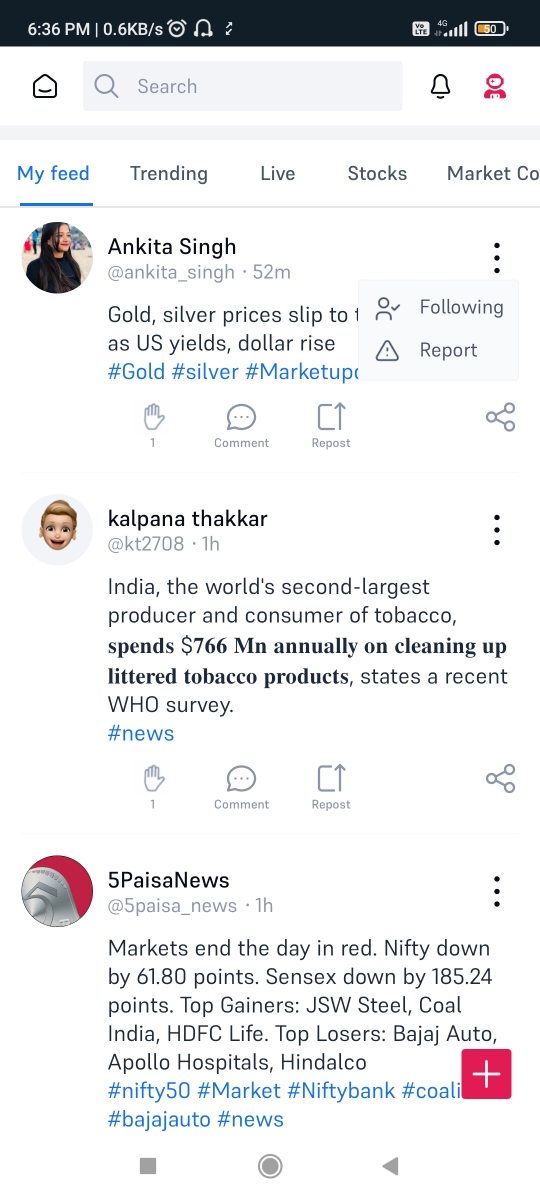
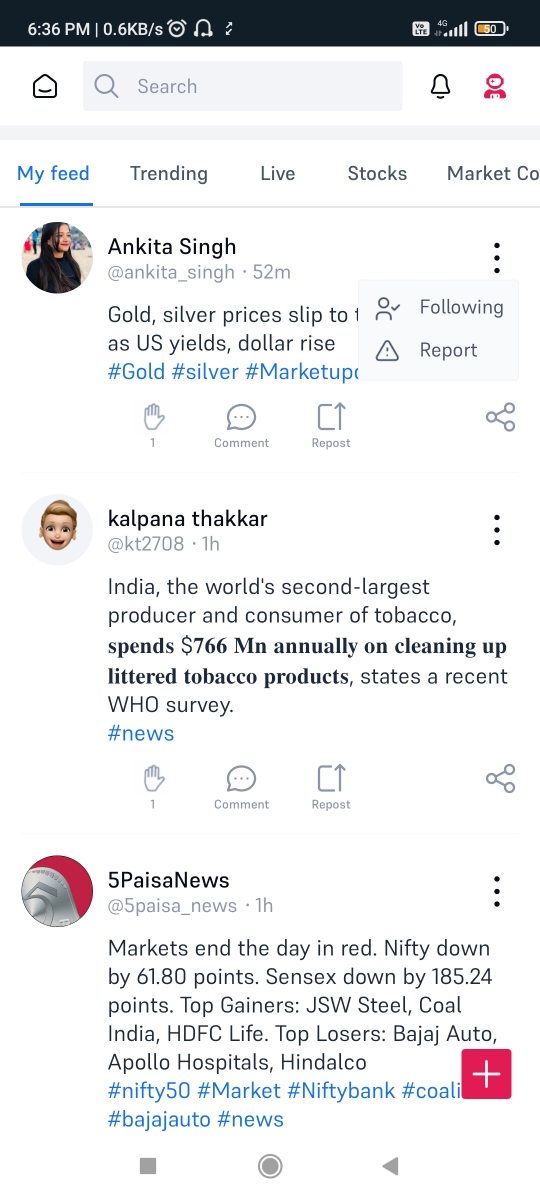
Related Articles
How to get a Holding Report?
For Web: Login: Successfully log in to your account. Access My Reports: Go to the "My Reports" section Go to Portfolio: Navigate to the "Portfolio" section. Select Segment: Choose the segment (Equity, FNO, etc.). Download Report: Click on the ...How to get a Transaction Report?
For Web: · Login: Ensure you have successfully logged into your account. · My Reports: Navigate to the "My Reports" section. · Trade Report: Select the "Trade Report" option. · Transactions: Choose the "Transactions" tab. Adjust the date range as ...How to view or download the profit and loss report?
For Website: 1. Log In: o After successful login, go to the "My Reports" section. 2. Navigate to Trade Report: o Go to the "Trade Report" section. 3. Access P&L: o Select "P&L" from the available options. o You can change the date range as per your ...How can I view the detailed report of a particular stock?
To view the detailed report of a particular stock, follow the below steps: Step. 1. Click on Trade station icon at top left to open menu Step. 2. Click on Market Movement Step. 3. Search the stock and modify time interval details Step. 4. You will ...How can I view the detailed report of a particular stock?
To view a detailed report of a particular stock: · Go to the search bar and type the name of the stock you're interested in. · From the search results, click on the required stock. This will open a mini view of that stock, providing basic ...