How to search users/stocks on Stocky5?
Tap on the search bar at the top of the app & type the name of the user you want to search for. This way, you can search for the stock or users.
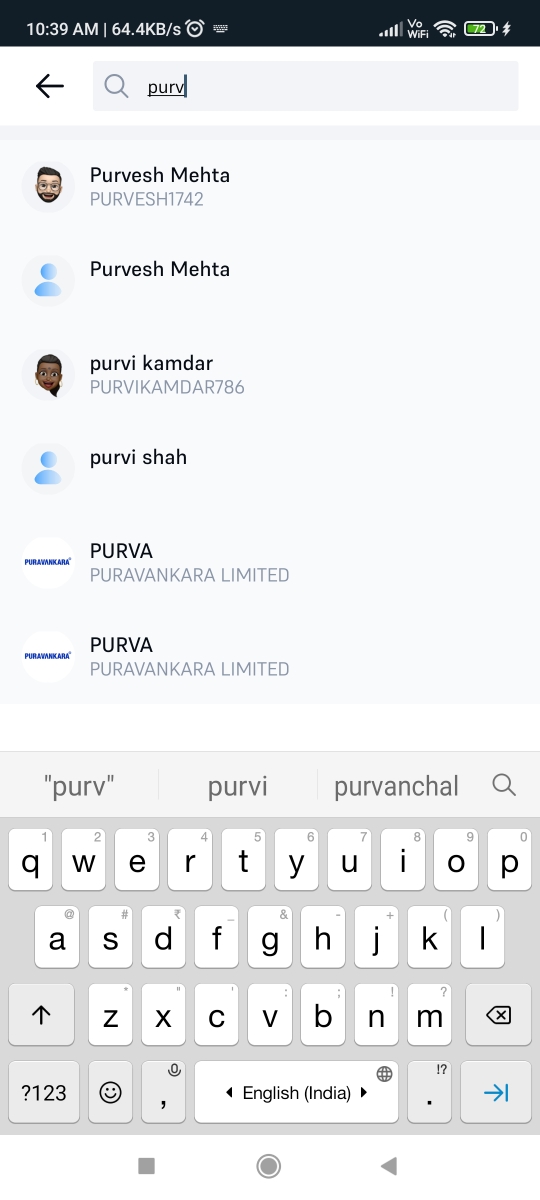
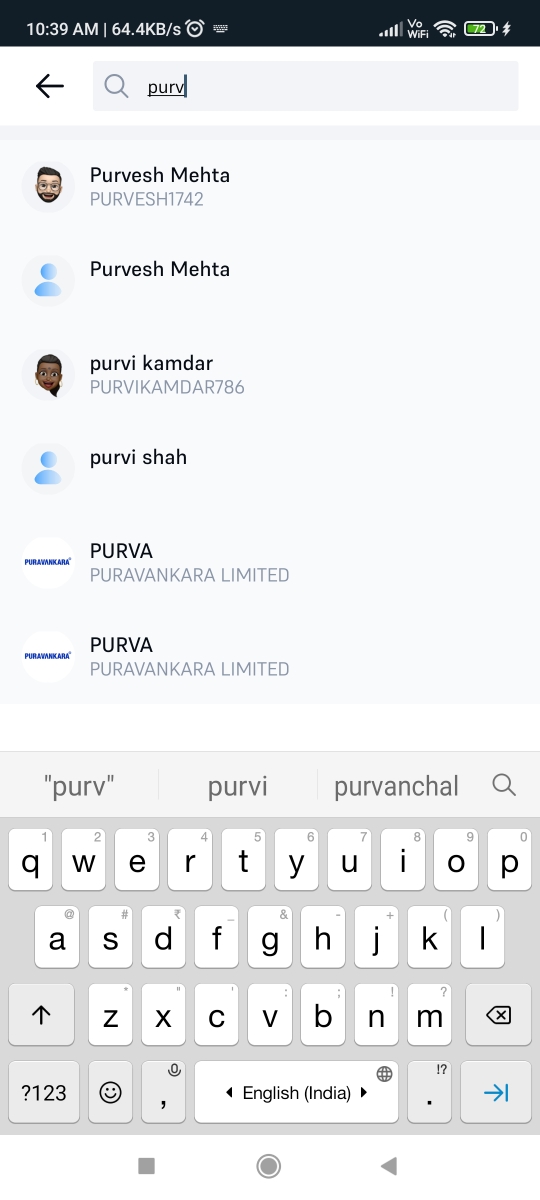
Related Articles
Why Invest in US Stocks With 5paisa?
Vested is a US Securities and Exchange Commission Registered Investment Adviser. Their online platform enables investors from India to invest in US stocks and ETFs easily. Vested provides curated pre-built portfolios ready to be invested in. These ...What types of stocks can I set price alerts for?
Price alerts can be set for various kinds of assets on 5Paisa, including: 1. Stocks: Users can set price alerts for individual stocks listed on the exchange. 2. Futures and Options (F&O): Price alerts can also be set for futures and options ...How to compare best performing stocks?
To compare best performing stocks, below are the steps to be followed: Step. 1. Click on Trade station icon at top left to open menu Step. 2. Click on Combined Best five Step. 3. You will get the window of best performing stocks.How can I search the scrip in 5paisa application?
Here are the steps to search for your desired scrip on the 5paisa App: 1. Open the 5paisa App: Launch the 5paisa mobile application on your device and ensure you are logged into your account. 2. Navigate to the Search Function: Locate the search bar ...What are Trade to Trade or T2T stocks?
Trade to Trade (T2T) refers to segments where Exchanges move risky stocks. These stocks are highly speculative or suspected of price manipulation. In the T2T segment, day trading is not allowed. All buys and sells transactions must result in ...