Where to check the notifications on Stocky5?
Tap on the icon which is next to the search bar. From there you can check your notifications.
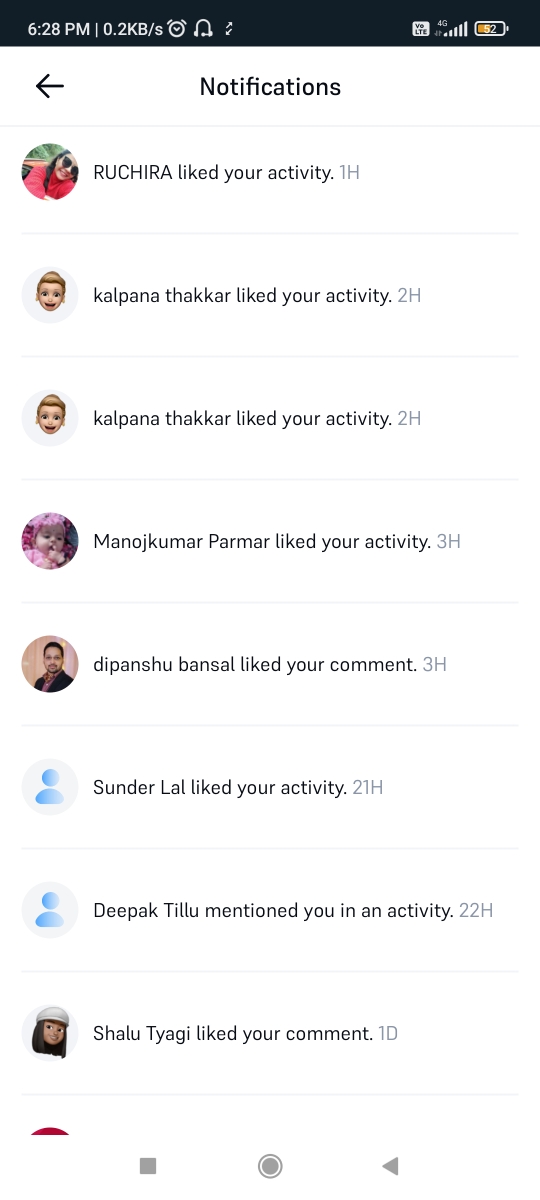
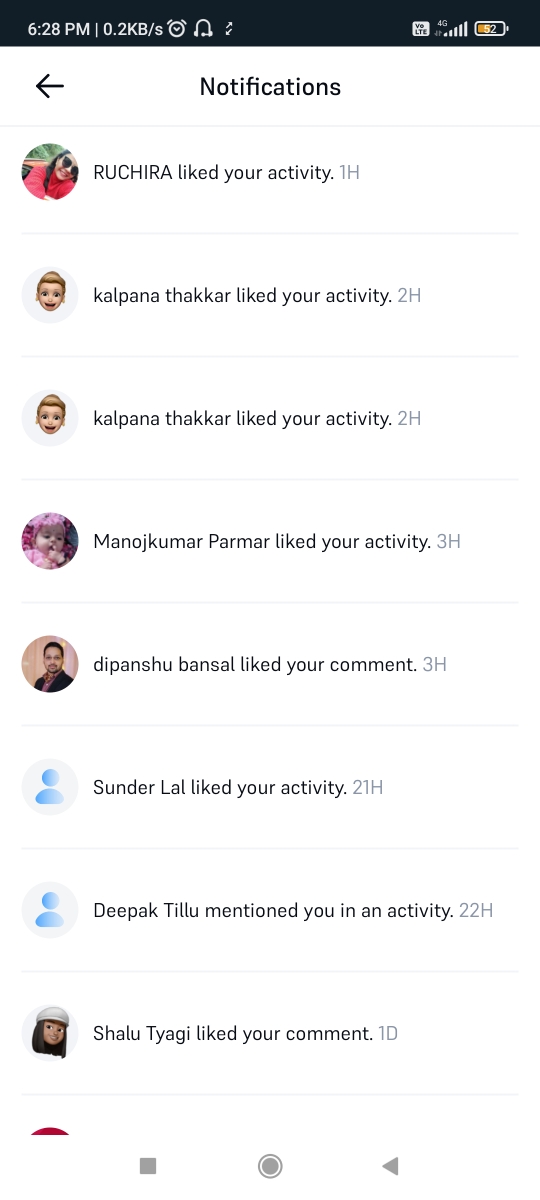
Related Articles
What are the steps to check the status of your payment update?
To check the status of your payment update, please follow these steps If you have transferred funds to your 5Paisa account and are wondering about your payment status, do not worry. Here’s how you can check the status of your payment update: Go to ...How to check ESOP Shares?
Employee Stock Option Plan (ESOP) shares are company shares granted to employees as part of their compensation package. These shares often come with a lock-in period, which means you can only sell them once this period ends. However, you can still ...How to check orders and trades?
To check the order updates and list of orders and trades for the day, we have two options in footer: 1. Clicking on orders will open the order book for the day: This will have list of all the orders with their status and details 2. Clicking on Trades ...Where to check to corporate bonds interest payment related details?
Steps to check interest payment related details. 1: Go to CDSL corporate bond database https://www.cdslindia.com/CorporateBond/SearchISIN.aspx 2: Provide the ISIN no. and search for registrar details. 3: Go to issue details and registrar details. 4: ...Where I can check status of my IPO?
· Go to the IPO tab on the app: Open the mobile app and navigate to the section specifically dedicated to IPOs. This section may be labelled as "IPO" or "New Issues" and can usually be found in the app's main menu or navigation bar. · Select "Past ...