Introduction to Smart Strategies in FnO 360
Direct your profits before they direct you!
Most derivatives traders use options strategies to trade in the market systematically where risking a Portfolio is never an option! So why not strategize them to cover the risk and maximize the profit? The Smart Strategies is a tool to level up your option strategies to help you minimize the risks involved in option positions and target the maximum profits.
What are Smart Strategies?
Smart Strategies is a tool that allows users to create their strategies and automate their execution. With this, you can execute your options strategy with pre-defined entry and exit parameters. When we say pre-defined means that strategies can be tailored before their execution, where before entering into trades you get to put your desired premium and exit by placing Target/Stop Loss to make the most of your trade.
Following are the parameters that you require to fill in to create your strategies-
- Search for the name of your favourite script.
- Select from Pre-defined Strategies or create your own Strategy.
- Specify the desired premium that you want the strategy to execute for that particular strategy (if the said strategy does not meet the requirement, orders will not be placed).
- Specify exit parameters such as target price and trailing stop loss(the best feature to limit your loss)
- Then you can check your submitted strategy in the Strategy P&L section.
Note- Currently, we’re only operative on the web for Smart Strategies.
How is it beneficial for the users?
Not only do the Smart Strategies in options executes the strategy, but it also gives a brief about it, like you can check the Payoff Graphs, Futures Chart, Greeks, and P&L, including the position summary such as Margin requirements, breakeven ranges, premium to be received, etc. as shown in the below image-
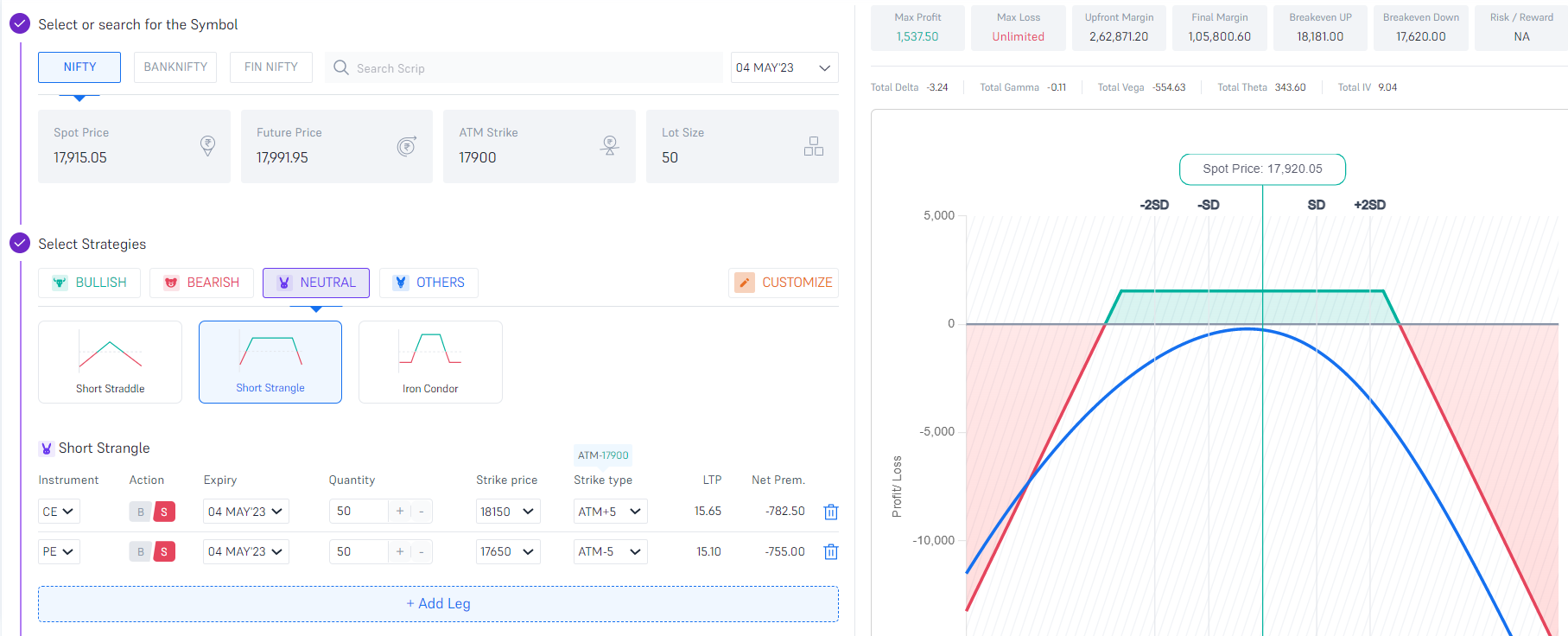
Investing becomes a cup of tea when you know the exact trend. Similarly, predefined strategies will only work when you analyze the market and then use the strategies such as straddles, strangles, bull call spreads, etc. to increase the probability of profit.
Here are a few Smart Strategies and features to help you analyze the market before you trade-
- Predefined Strategies- Pre-defined strategies are designed in a way that makes it easy for you to get the readymade build strategy at your fingertip. Here, the customer has the choice of following the same strategy or customizing it.
- Payoff Graphs- Payoff Graphs are profit and loss charts that show the risk/reward profile of an option or combination of options, based on which you can decide on going ahead with the script or not.
- Futures Charts- For a consolidated view and to avoid stock risk, futures charts will give you an overview of the ongoing market trend for the selected index/stock.
- Greeks- The option Greeks are the variables that show how the premium and price movements are related and determine how to measure the future changes in the scrip/index.
- P&L Graphs- You can get an immediate response to the trade's risks and rewards by looking at these graphs.
- Breakeven Ranges- The breakeven range helps you in analyzing whether you will make a profit with the breakeven point range.
- Margin Requirements- The dashboard will show you the margin requirement to execute the order strategy beforehand.
- Trade Premium- You can determine the probable premium that you will receive on options trades while placing the strategy.
- Strategy Desired Premium- This feature will help you define entry based on the combined premium of strategy.
- Strategy Exit Parameters- The strategy exit parameters help in auto square off of the complete strategy. You can define Fixed Target or Stoploss for the entire strategy. You can also trail your profit/loss by either value or percentage using the Trail By mechanism.
Path to find Smart Strategies on the 5paisa web portal-
Log in to the 5paisa portal.
Tap on the FnO 360 button appearing in the upper right corner
Tap on the Strategies icon from the navigation bar located on the left side of your screen
Now, you can customize or use the predefined strategy for your options trading
Once you enter the Smart Strategies tool, you will not want to leave, as it has everything an Options trader would ever need. Also, you can use multiple predefined parameters to strategize your trade and execution with Smart Strategies.
To explore Smart Strategies, click here.
Also, click here to read the FAQS of Smart Strategies and Happy Trading with 5paisa!
Topic Participants
Roopsi Gupta
ANIL
VISHAL
sarabjitlucky