How do I open Demat account online?
An individual 5paisa Demat account can be opened online only if the mobile number is linked to the Aadhaar card.
Follow the below steps to open your Demat account with 5paisa-
Step 1: Registration of Mobile Number and Email ID
- Enter your mobile number and accept the terms and conditions then click on Register
- Enter the OTP that you receive on your mobile number
- Enter your Email ID and verify it by entering the OTP that you receive on your Email ID
Note: Only 1 account can be created with the same Mobile number/Email ID
Step 2: Verify your Aadhar and PAN details
Once your Mobile Number and Email ID is verified, enter your PAN card number and date of birth as per your PAN card.
Step 3: Documentation
Post verification of PAN card you will get an option to Login Digi Locker for Aadhar and PAN verification
- If your Aadhar is linked with mobile number, then click on “Continue” and enter your Aadhar card details
- If you do not have Digi Locker, click on “Skip”. Then you need to upload your PAN card and Aadhar card documents manually
Step 4: Bank and Personal Details
- Once you upload the documents, enter your Bank details which includes your Bank account number, IFSC code, Account holder name for verification.
Note: Only personal bank account should be added. If you have a Joint Bank account, you need to be the first/primary holder of that account - Now you need to enter your Personal Details which include your Name, Father’s name, Income range etc.
Step 5: Biometric Verification
Once you enter your personal details, you need to click a live selfie and upload it. After uploading the selfie, you need to do an E-sign in the space given on your screen.
- While taking a Selfie avoid wearing a cap, mask or sun glasses to avoid any rejection.
- When you upload the signature it will be your default signature in 5paisa. For any Online/Offline procedure you have to use the same signature to avoid rejections
Step 6: E-Sign
You need to digitally sign your form by filling up the e-sign form with your Aadhar card details using NDSL website approved by the Government. Once you enter the OTP that you receive your account opening process will be completed and the account will be activated in 24-48 working hours.
Note: If your Aadhar card is not linked to your Mobile Number you need to complete the account opening process through offline mode by contacting support@5paisa.com
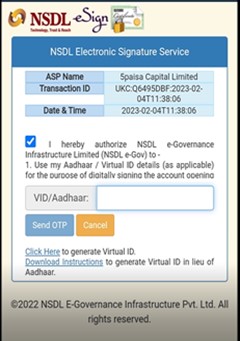
Related Articles
How to open a 5paisa Demat account offline?
If your mobile number is linked to the Aadhaar card, and you are a resident Indian individual then the Demat account process can be initiated online. Note- As per the regulations, new accounts cannot be opened if the PAN card number is not linked ...Is it possible to open a 5paisa Demat account if my Aadhaar is not linked to with my phone number?
No, a 5paisa account cannot be opened online if the Aadhar is not linked to a mobile number. Moreover, Aadhar linking with PAN is mandatory for new demat accounts. You can still open a 5paisa account by following their manual account opening process ...How do I open a commodity account?
If you are already have a trading and demat account with 5paisa, you do not have to bear any further charges for activation of MCX segment i.e. Commodities segment If you wish to activate your commodity segment, we request you to follow the path as ...How much time does it take to open a new account at 5Paisa?
Opening a Demat account online with 5paisa involves submitting your KYC (Know Your Customer) documents and completing the required steps. The account activation process typically takes 2 days post KRA validation. Here are a few steps that you need to ...How to apply for RIGHT ISSUE if shares are in 5paisa pool/Margin account?
Have a look at the following step-by-step guide: For Shareholders: Check Right Entitlement (RE) Shares: If you hold shares in your Demat Account as of the Record Date, you will see your Right Entitlement (RE) shares credited to your account. Decide ...